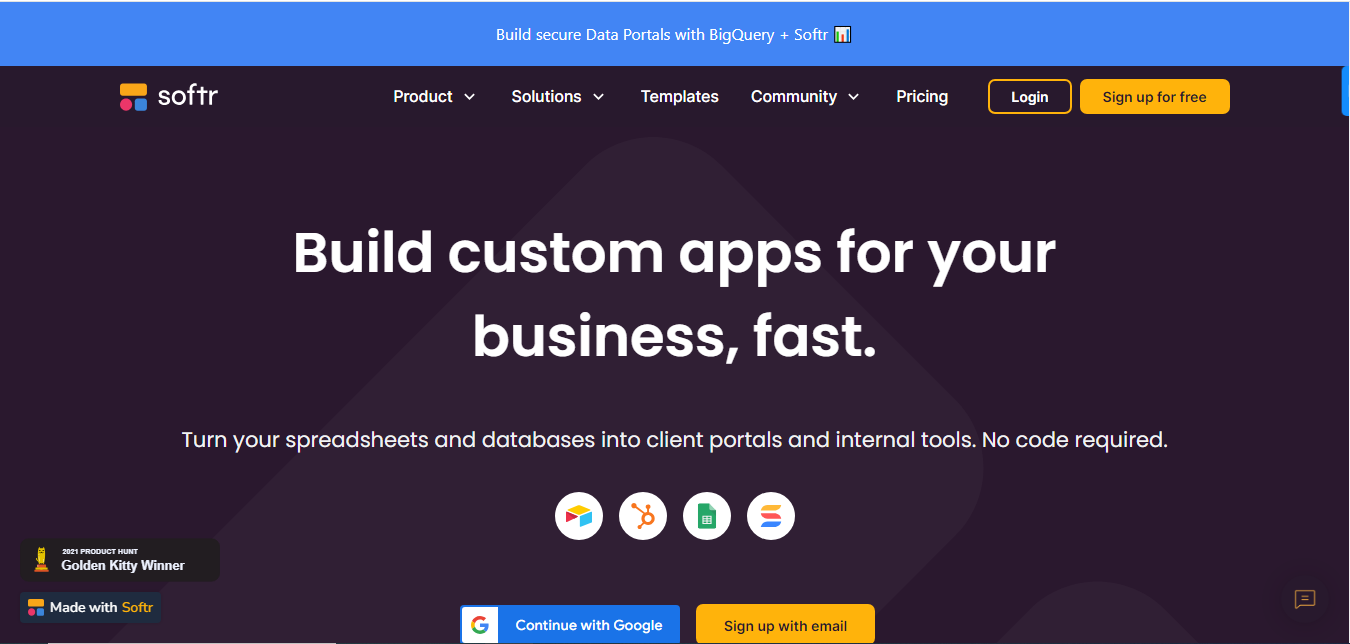
Softr AI
Softr AI is an application generator tool that makes the process of building an app simpler. The tool is designed for all types of businesses, including developers and marketers. It also has a drag-and-drop interface that makes it easy for anyone to use.
Create anything from a client portal to an internal tool, directory, or membership platform. It’s versatile and easy to use thanks to the heavy lifting performed by AI and Softr’s solid platform.
Data sync with Google Sheets is automatic, and no extra process or setup is needed—the data sync happens seamlessly.
You can get going with a powerful app in 5 steps. Here’s how:
1. Set up Your Data: Applications generated by Softr AI come pre-connected with data in Google Sheets. You have the flexibility to personalize this data as per your app’s needs.
2. Edit Your App: design your app layout, access various tools, and build functional pages using the design studio.
3. Define User Roles: customize everything about user roles within the application.
4. Check App Settings: Before hitting the final publish button, you can review and tweak the app’s settings for the polished final touch.
5. Preview and Publish: Preview for a final look, and then click Publish to make your app live.